Welcome
Welcome to the POSTGRADUATE STUDENT ONLINE REGISTRATION portal of Ibrahim Badamasi Babangida University. The IBBUL POSTGRADUATE Student Online Information System allows POSTGRADUATE students of the University to access Online portal /resources. These resources include online student personal data registration, online course registration, checking of results, course and examination timetables among other services.
To access the services, a student must activate an account on the system using a predefined process and register using your complete academic details. This activation is a one-time action that will be used to setup the student's profile within the system. The Activation also has the bonus facility to enable the student view all his/her results for an academic session(if activated).
All enquiries, complains and suggestion should be directed to the Portal administrator or any staff of the ICT/Computer centre Or you can send a message using the contact form on the University's main website contact page.
Instructions/Guidelines
All students are to take note of the following before, during and after the submission of their registration.
IMPORTANT !!! During the filling in of Your information, Enter Your Student ID No, Surname and First Name Carefully as You cannot EDIT them Later.
A. Generate your Transaction ID's and make payment via any of the designated channels/banks.
B. Before you proceed, you must create or activate a "user account" on the portal. Also keep in mind, your (i) Login username(Student No) (ii) Login password and (iii) Valid e-mail address for correspondence. Your picture to be uploaded MUST conform with the following:
* Jpeg format ONLY
* Less than 30KB
* Exactly 150px by 150px
* Recent Photograph
* Of good quality
* Of plain white background
C. Click on the appropriate link at the bottom of this page to proceed and later activate your registration account..
D. If successful, you will be redirected to a welcome page, click on the appropriate link below the student image on the on the left side of the portal page and enter the correct registration information. NB: Click on the links to expand the input areas.
E. After making all the relevant entries, click on the submit button to submit your registration . Click on the VIEW link to preview your submissions. You can correct any information by clicking on the EDIT link and repeating the process above.
F. If satisfied with you submission, click on the PRINT button and print 2 copies of the registrations. Keep one for your personal usage and submit 1 copy to the Academic Affairs Division, Central Administration.
G. Please note that if your registration has been submitted successfully, the RED Indicator/icon in front of the links would turn GREEN. Then proceed to the next step(Course Registration).
H. Also note that you can always come back any number of times to edit, preview or print your registration as long as it is within the registration time frame.
I.If you have already generated your documents and made all your payments, CLICK HERE TO LOG INTO YOUR REGISTRATION .
Quick Links: PG New Students.
+++ 2024/2025 Session - New PG Students: Click here to check your admission status, make your acceptance fee payment, generate your admission notification/registration fee payment schedule & other related services.
The above link provide the following functionalities to New Student;
(A.) Checking of admission status.
(B.) Payment of your admission acceptance fee.
(C.) Generate your admission notification/registration fee schedule.
(D.) Payment of your registration fee.
-----------------------------------------------------------------------------------------------------------------------